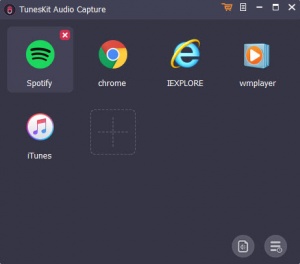TunesKit Audio Capture
1.0.6
Size: 17.5 GB
Downloads: 2527
Platform: Windows (All Versions)
TunesKit Audio Capture's functionality should be fairly obvious from its name. However, this piece of software is not just another audio capturing utility as you may think. If you spend a few minutes with its controls, you will notice that it has much more to offer than other similar applications. It is capable of capturing any audio signal on your system, as you might expect, but it gives you more control over this process. You can capture a specific song or show, without worrying about any audio interference from other applications.
The software is compatible with all modern Windows systems and it doesn't require any additional codecs or drivers. It comes in a small package and its components can be installed in under a minute, without making any complicated settings.
When you look at the first panel that shows up on the screen, when you launch the application, you will say that it's anything else than an audio recorder. This compact window displays the icons of the applications you can record from. You will find icons for browsers, media players, and other applications that are capable of playing sounds. Of course, the software lets you add your own shortcuts to the list.
Instead of recording any sound played on your system, TunesKit Audio Capture lets you isolate and record the sound coming from specific applications. For example, if you want to record from your web browser, you only need to click its icon to launch it play the audio. The application will start recording any sounds coming from that browser right away. What's more, if other applications are playing sounds, they won't get recorded along with your browser's audio.
Sounds are recorded automatically once you play them in the targeted application. The best part is that TunesKit Audio Capture is capable of recognizing pauses. If, for example, you record songs from a radio broadcast, the software will record each song separately. Captured audio tracks are displayed in a list, along with renaming and editing options. The built-in editor lets you cut out one or more segments from a recorder track and save them separately or as a single new file.
Options for specifying an output path are located in the main configurations panel, but you won't need to reach that far. This is because TunesKit Audio Capture comes with its own player, which can be accessed from the main interface. It presents a list of all recorded tracks, but the interesting part is the fact that you can filter them, based on the application you've recorded them from. You can display only the songs you've recorded from your browser or from Spotify and so on.
When it comes to recording a system's audio output, you won't find too many applications that can hold a candle to TunesKit Audio Capture.
Pros
You can record audio from targeted applications. The software stops the recording and starts a new one automatically, when it detects a pause in the audio. It lets you store recordings in different formats and you can also cut them into multiple pieces.
Cons
There are no obvious design flaws or functionality gaps to address.
TunesKit Audio Capture
1.0.6
Download
TunesKit Audio Capture Awards

TunesKit Audio Capture Editor’s Review Rating
TunesKit Audio Capture has been reviewed by Frederick Barton on 19 Jun 2018. Based on the user interface, features and complexity, Findmysoft has rated TunesKit Audio Capture 5 out of 5 stars, naming it Essential